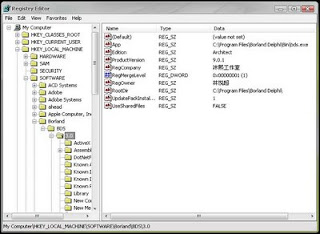Make icon address in the address bar
Ok, go to the next post is how to address the display icon in accordance with our image that we want in the address bar like mine below.
 How to create as it is not too difficult, you only need a set of computers that can be the Internet. Just kidding ..
How to create as it is not too difficult, you only need a set of computers that can be the Internet. Just kidding ..First, you must select the image that will be the icon your address. You can search through google, or upload your own photos to upload services such as photobucket, imageshack, or hosting your own. To resize the image to be used as icon bar gained no more than 35px X 35px in order not to slow down your blog page loading.
After you select the image you select and what size. Now what you put into the blog.
- For blogspot users
2. search the tag </head> in HTML code, or press "Ctrl + F", then type </head> to direct to the tag.
3. Type the code below just above the </head> tag is.
<link href='your_url_image’ rel=’SHORTCUT ICON'/>* replace your_url_image with the url of the image you want to make the icon bar.
4. Save and see the results.
- For the user wordpress
2. Click the Header (header.php) on the Theme Files.
3. Just like in blogspot, search tag </head> and insert the code before the tag.
4. Save and see the results.
Hopefully useful.