how to display the back regedit
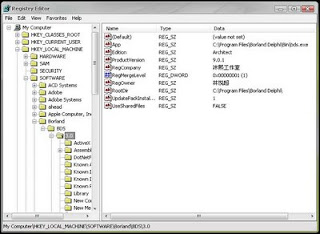 Below how to restore it.
Below how to restore it.1. Open notepad from start menu.
2. Copy the code below.
[Version]
Signature=”$Chicago$”
Provider=Vaksincom
[DefaultInstall]
AddReg=UnhookRegKey
DelReg=del
[UnhookRegKey]
HKLM, Software\CLASSES\batfile\shell\open\command,,,”"”%1″” %*”
HKLM, Software\CLASSES\comfile\shell\open\command,,,”"”%1″” %*”
HKLM, Software\CLASSES\exefile\shell\open\command,,,”"”%1″” %*”
HKLM, Software\CLASSES\piffile\shell\open\command,,,”"”%1″” %*”
HKLM, Software\CLASSES\regfile\shell\open\command,,,”regedit.exe “%1″”
HKLM, Software\CLASSES\scrfile\shell\open\command,,,”"”%1″” %*”
HKLM, SOFTWARE\Classes\regfile\shell\edit\command,,,%SystemRoot%\system32\NOTEPAD.EXE %1
HKLM, SOFTWARE\Classes\regfile\shell\open\command,,,regedit.exe “%1″
[del]
HKCU, Software\Microsoft\Windows\CurrentVersion\Policies\System, DisableRegistryTools
try to put on the desktop so that it is not difficult to find.
4. Run this file.
5. Restart the computer after running the file.
Keep in mind that this is only to restore regedit, msconfig, and task manager only, and not remove the virus. To remove the virus with anti-virus only. Hopefully useful.



0 comments:
Post a Comment